Disabling CAC and Session Counting
The ARM GUI lets operators disable CAC and Session Counting.
| ➢ | To disable CAC and Session Counting: |
| 1. | Open the CAC Profiles page (Settings > Routing > CAC Profiles) and locate the screen section 'CAC Profiles Configuration' (the lowermost section of the screen) as shown previously. |
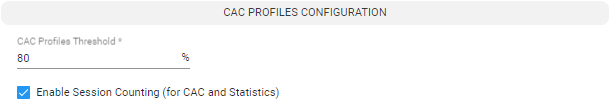
| 2. | Clear the option Enable Session Counting (for CAC and Statistics) and click Submit. |